How to use Easy LMS to get product feedback from clients
Our LMS resolves many challenges for medium-sized businesses. A common problem faced by product development teams and management is collecting feedback from clients. Read more about how our LMS takes this hassle away.

Common challenge
Can we use Easy LMS to collect product feedback from our clients?
Our solution
Definitely! We know feedback is essential for improving any product and have several options to ask for it:
- Make a client survey directly in our tool.
- Add an open-text question to your Exam.
- Add an open-text question at the end of a Course.
1. Make a client survey directly in our tool
Our first option is to make a client survey directly in our tool. Simply create an Exam with multiple-choice questions and get all the feedback you need.
2. Add an open-text question to your Exam
The second option is to add an open-text question about the participant’s experience to your Exam. Some example questions are: ‘What do you think of our help desk?’ or ‘What are three things we can improve?’ Use the answers to these questions in a client survey later on.
3. Add an open-text question at the end of a Course
Lastly, if you were to create a Course that informs clients about a new feature, you can ask for feedback at the end. An example of a question could be: ‘Do you think you will use this feature?’
We solve your training challenges. Start a free trial.
Highlighted features
Go in-depth
These help articles give you a better understanding of our LMS. Dive into the details and use them in your decision-making!
More articles that might interest you
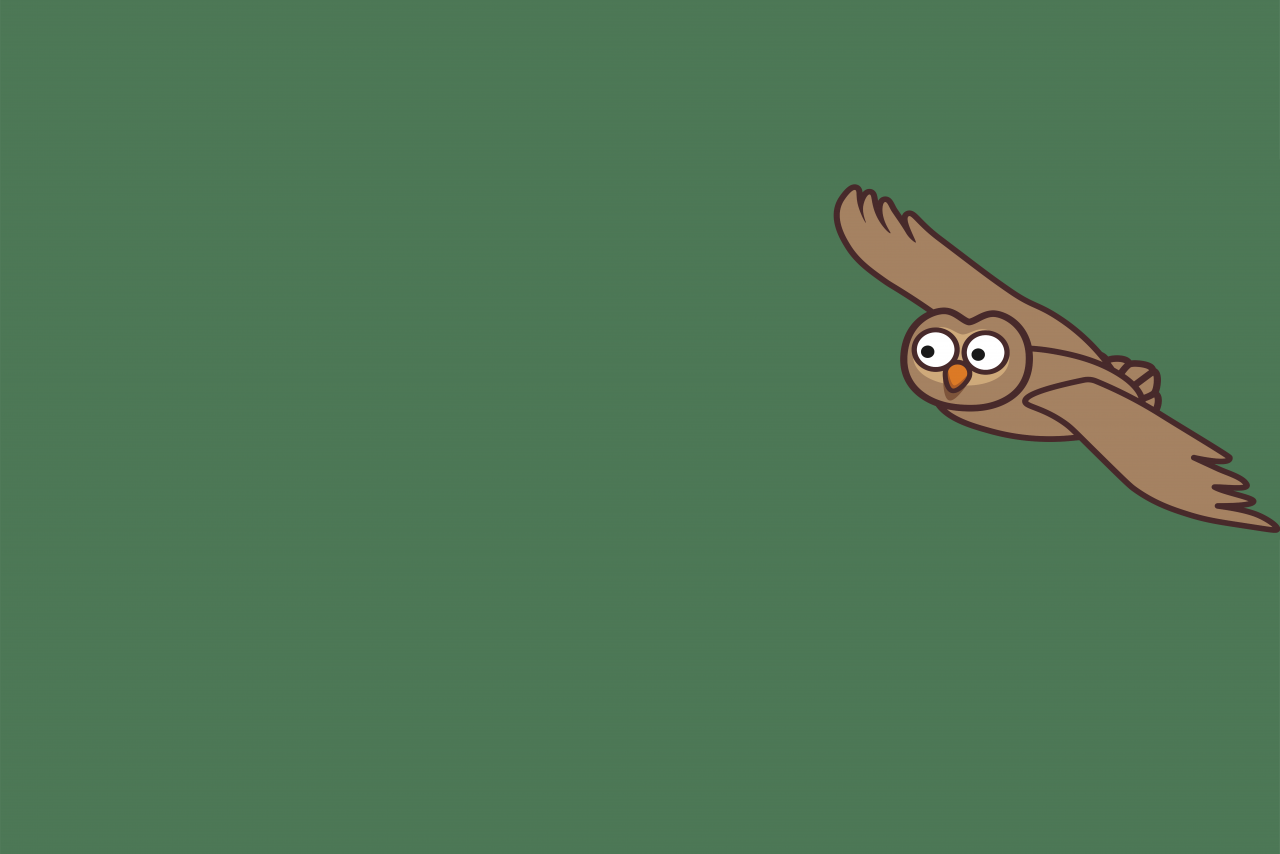
How to deliver a product onboarding video with Easy LMS
Our LMS resolves many challenges for medium-sized businesses. A common problem faced by trainers is delivering a product onboarding video. Read more about how our LMS takes this hassle away.
